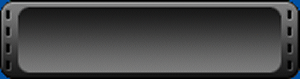sominndradilruk

Posts : 1
Join date : 2008-11-17
 |  Subject: Xp rocks | Xp Sucks Subject: Xp rocks | Xp Sucks  Mon Nov 17, 2008 1:04 pm Mon Nov 17, 2008 1:04 pm | |
| Windows XP Rocks / Windows XP Sucks
Over the years I have been annoying people around me with stories about what I love and what I hate about Windows XP. To stop these people from nodding off I have decided to put it all in this blog post that I will update regularly whenever I get frustrated and need to tell someone, anyone.
Windows XP Rocks
===========
Let's not make it too negative. Windows XP works fine most of the time. Application and hardware support is excellent, performance is OK most of the time and I haven't seen the Blue Screen Of Death in years.
Nothing has increased my productivity more than MSN Desktop Search even though it has a couple of annoying bugs.
I have no particular love or hatred for Microsoft, I don't think they are evil, but I also feel their products are not as good as they could be.
Windows XP Sucks
===========
On with the more negative stuff, always more interesting. Please note that I am not running all kind of third party 'Pimp-up Windows' applications such as Window Blinds and similar applications. The problems described below have been encountered on a number of different systems including freshly installed ones. A full list of the software isntalled on my system can be found here.
* Window Focus problems: These really annoy the hell out of me. Windows 95 suffered from this badly, every application thought it was the most important and focused itself whenever someone farted. Luckily the situation improved tremendously in Windows 2000, I guess the OS was managing things better. However, I am not sure if Windows XP is buggy in this area or if application developers have found ways around this, but the situation seems worse than ever. Every application is trying to get on top when you are working on something else causing you to type in the wrong window. To make matters worse, quite often when you want to focus a window it simply refuses to do so. MSN Desktop search seems to be suffering from this particularly.
* Offline files: I absolutely love the offline files functionality in Windows. Files you mark as offline will automatically be synchronised to your system. The cool thing is that they still appear in the same place, e.g. \\someserver\someshare\somedirectory\syncedfile.doc, when you are offline. The problem however is that the implementation is so buggy that this functionality can almost be considered broken.
o Every 30 minutes or so offline files says you are no longer connected to the server even when you still are. This means that your printers can no longer be accessed and neither can files that have not been marked as offline. The only workaround seems to be to always keep a lock on at least one file on the server.
o More often than not the file synchonisation task prevents Windows from shutting down and pops up a useless 'I am stupid, please click me away' dialog box.
o When you are offline and not even connected to any network, it quite often claims that the server is available to connect to. Yeah right
o When you are offline it insists on syncing with the server. For some reason this takes forever. How bloody difficult is it to see if a server is available and skip the whole process if it is not.
o For some reason it seems that offline files checks your entire local offline file repository when you start up. In my case I have more than 1GB of files marked as offline. The problem is that booting Windows becomes extremely slow as it is constantly banging away on the hard disk
* Swapping out when copying large files: Another idiotic decision by some Microsoft engineer. To improve performance considerably Windows implements a file cache. Most of the time this works quite well, but when copying a lot of data the file cache keeps growing and growing and my applications are swapped out. The result is that after copying that 1GB AVI file, which you do only once, it takes forever for my applications to become responsive again while they are being swapped in. Surely it would make sense to implement some limit and only use free memory as a temporary file cache.
* File explorer: Sigh, where to start on this one as there is so much wrong with it, moronic search facility, annoying dialog boxes that only allow you to cancel an operation, not ignore or retry.... My main gripe is that everything seems to happen on the same thread; when you pop in a CD the entire explorer locks up until it has identified the CD, when you browse the network everything locks up until the operation is done etc etc. I am not going to waste more pixels on this one.
* Browsing other machines on the network: Why oh bloody why does it take forever to access a share on another machine. There is only one cable between the two machines, the CPUs are doing nothing, there is no network traffic, there is no disc activity and I am just sitting there waiting...waiting... pulling my hair out...AAAAAaaaarrrggggh. God I am really getting worked up.
* Emptying browser cache: This one I really don't get. My browse cache is relatively small, 100MB, yet it takes forever, minutes, to empty it. What the hell is it doing? Just delete the bloody files at least as fast as the floppy disk on my old MSX. The situation has been 'improved' in IE7 by deleting the cache on a separate thread so the UI doesn't lock up anymore, however it seems to take just as long as on IE6.
I have been tempted to move to other OSes, but unfortunately those OSes have their own problems and the chance that I'll be as productive as when using Windows is minimal.
Naturally all of this will be fixed in Vista.....yeah right.
Oh my god, I am rambling. I doubt anyone is reading this. Please leave a comment when I have left something out. | |
|